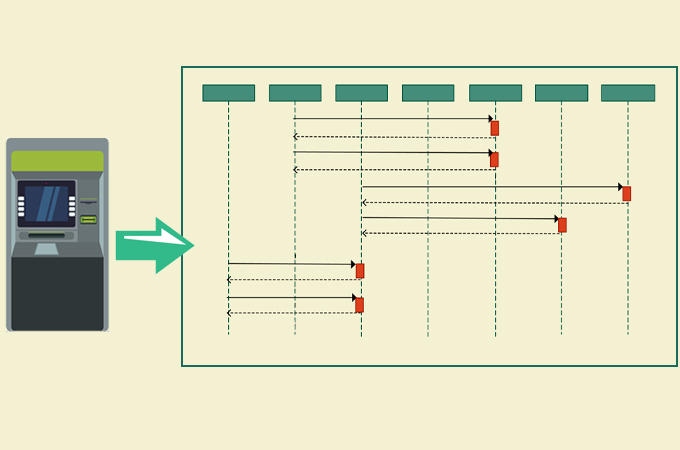
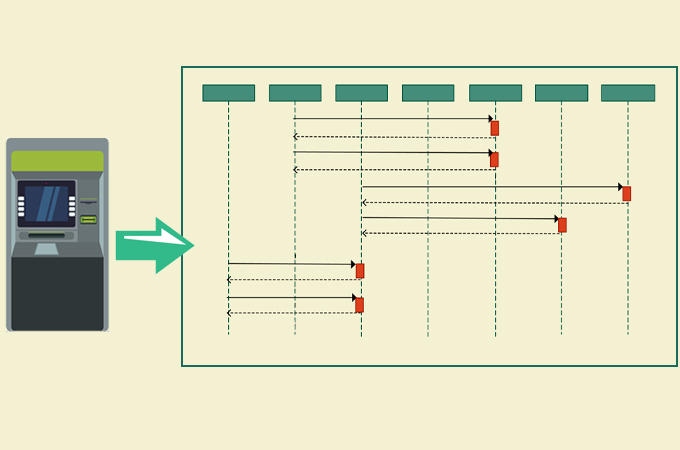
Sequence diagram is one of the best ways to identify the requirements and processes of a system. This is an interaction diagram that illustrates how objects in a system communicate with each other. Each object passes on some messages to another in a sequential time or order of steps in a process. What’s more, it gives developers an overview of the external actors including their order and the events they generate. Here in this post, we provided sequence diagram notations, sequence diagram examples, and a detailed instructional guide.
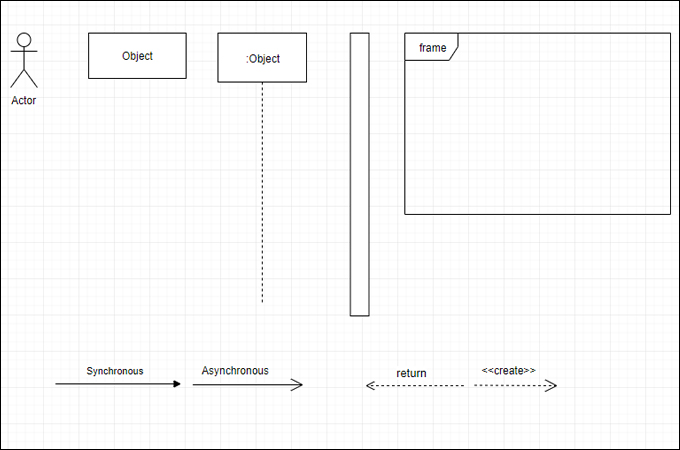
A sequence diagram is composed of elements and icons which you need to be familiar with in order to create one. There are basic symbols, components, and types of message arrows that may occur in a UML sequence diagram example.
Actor – An external entity that interact with the system.
Object – Refers to the symbol in a system that describes how a class role will behave.
Activation Bar – A rectangle shape placed on a lifeline that indicates the time or duration an object needs to finish a task.
Lifeline – Is a vertical dashed line that represents the presence of an object over time.
Option loop – Rectangle symbol that represents a repetitive sequence in a system sequence diagram example. It executes a task when a certain condition is met.
Synchronous – Represents a message where the sender waits for the response of the receiver before the message continues. This illustrates a line with a solid arrowhead.
Asynchronous – A type of message that does not need a response from the receiver before the message gets back and carries another message. This is usually drawn with a solid line and an open arrowhead.
Return Message – It represents a symbol of a dashed line with an open arrowhead in response to the calls from the original lifeline.
Create Message – Used to create an object in a sequence diagram example that is usually drawn using a dashed line and an open arrowhead pointing to the object created.
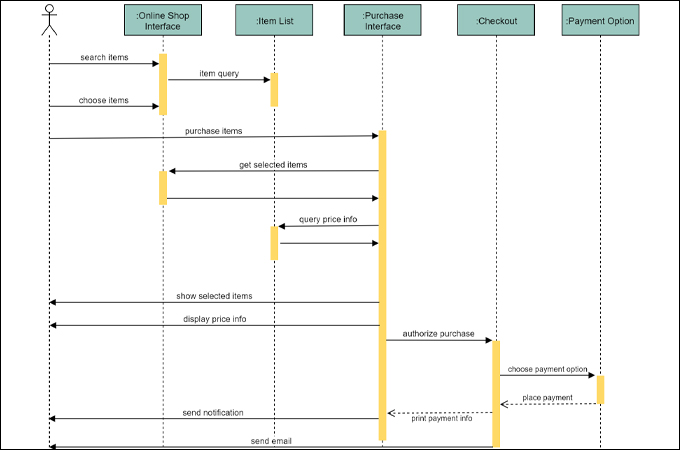
A sequence diagram is used in various fields that involve processes just like in online shopping. In this UML sequence diagram example, you will see the flow of ordering items online from browsing items to the confirmation of the order via email as shown in the illustration.
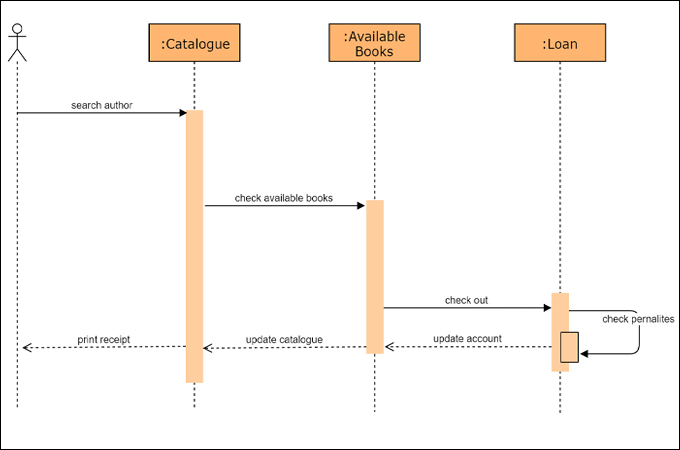
There is a volume of students renting books from the library. To regulate this, it’s essential for students to have online access to the record of available books. This system sequence diagram example is just made for this purpose. Also, the system will also inform the student if they exceeded the allotted time for renting a book and a penalty will apply accordingly.
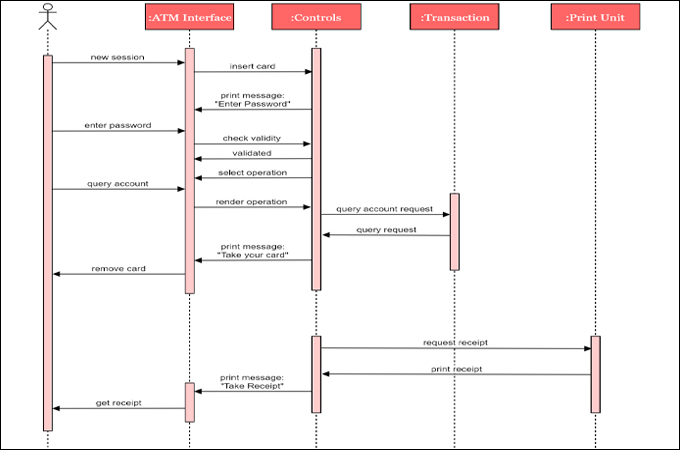
An automated teller machine lets you access your bank account. With it, you can check your balance, enter the amount to withdraw, and many more. The sequence diagram example of an ATM below shows the processes in sequential order. From the interface access, ATM control, transaction unit, and printer.
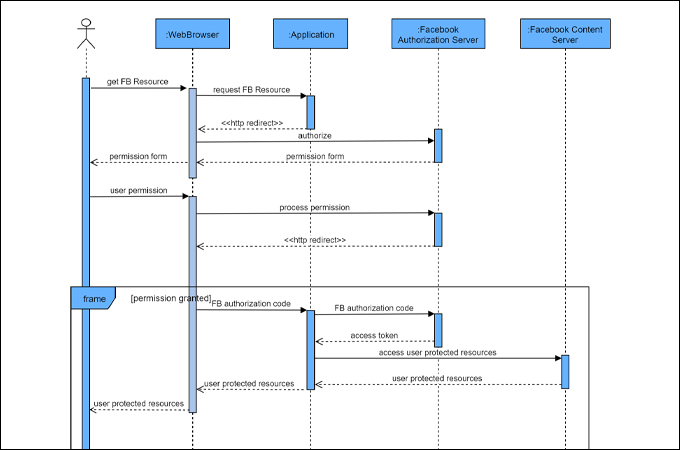
This diagram outlines the authentication process on Facebook. It gives the developer a view of the steps starting from accessing the web brow, requests to access the application, and authorization server. At the bottom of the UML sequence diagram example is an option loop that contains other special conditions.
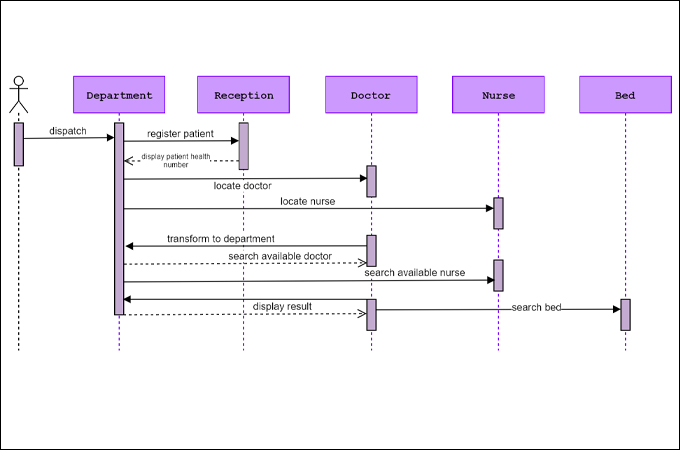
Through the help of a hospital management system, the establishment will be able to manage the volume of information. Moreover, doctors or nurses will be able to track the status, and health history of patients. That is illustrated in the system sequence diagram example below.
Creating a sequence diagram from scratch is fast and easy with GitMind. This tool is complete with the shapes and icons for building this diagram. Plus, you can access the tool from any of your favorite browser free of charge. On top of that, all elements are customizable allowing users to add shapes, text, modify fonts, color and so much more. Learn how to create your own sequence diagram example by following the steps below.
Download
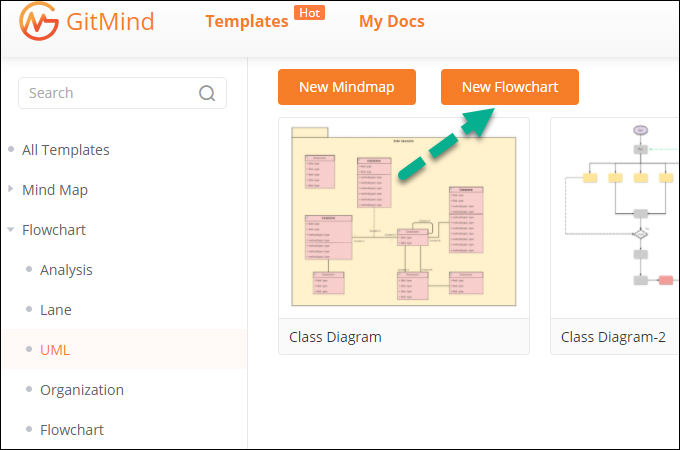
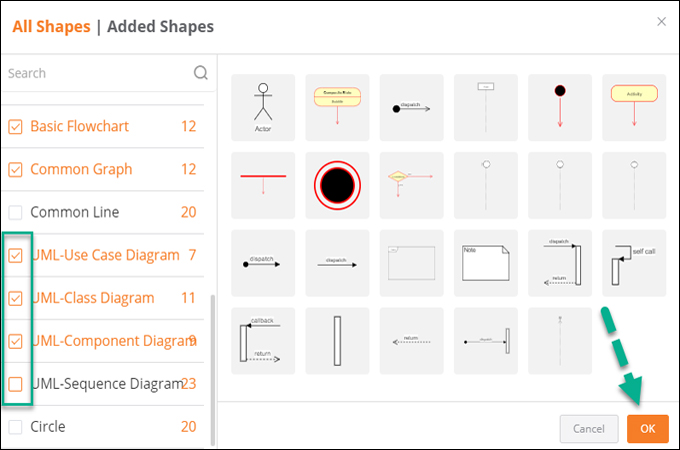
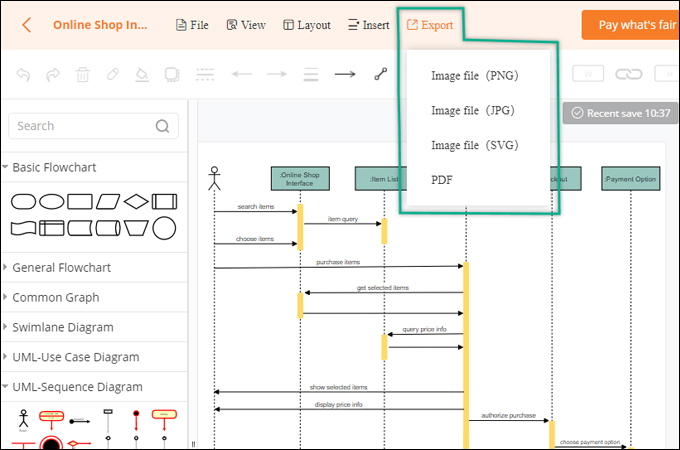
Using a sequence diagram, you will be able to easily understand the workflow and meet all the requirements of a system. Moreover, you will not have a difficult time familiarizing yourself with its components allowing you to create your own sequence diagram example in no time.